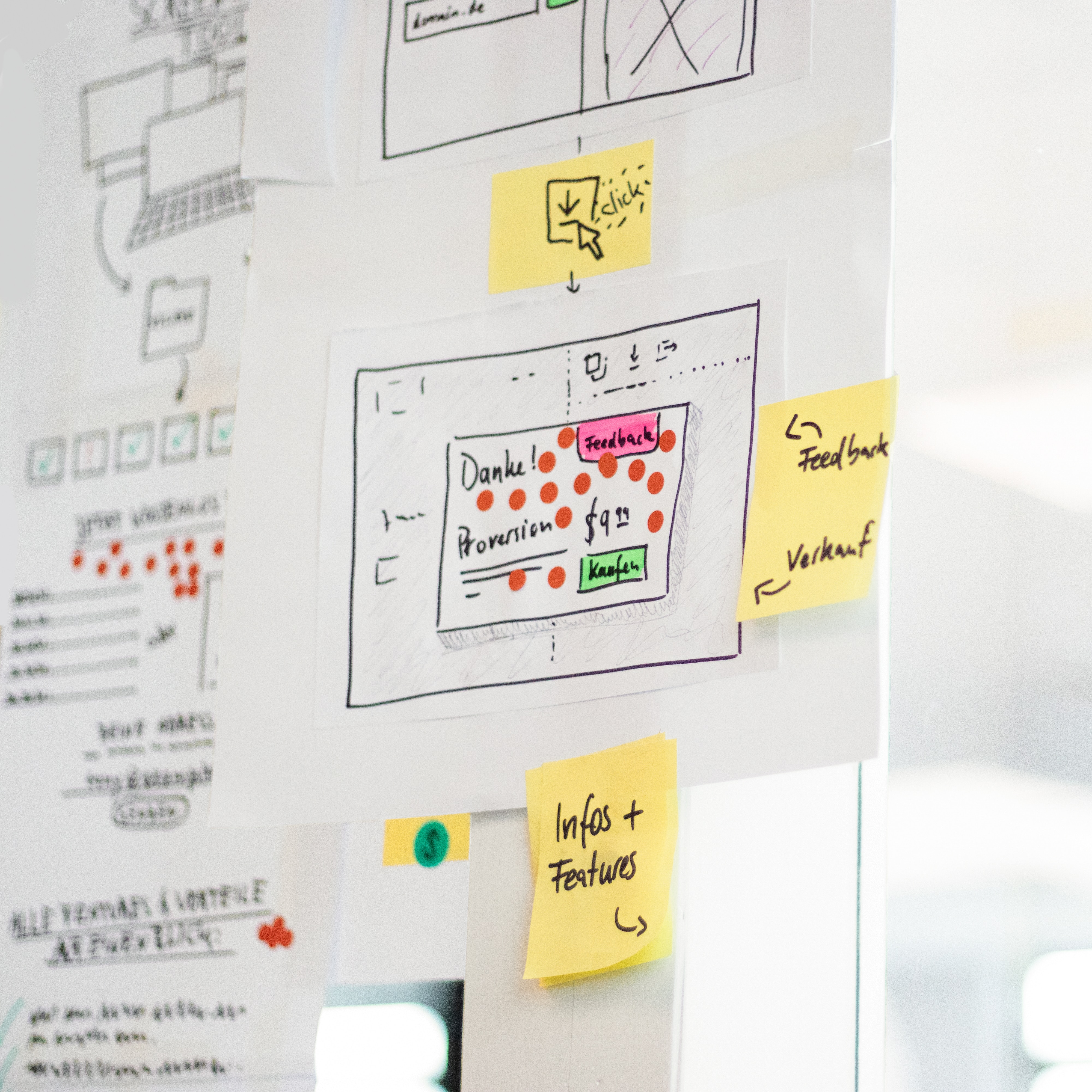Blog
-
Collaborative Prototyping: Maximizing Framer Cloud for Teamwork
Collaborative Prototyping: Maximizing Framer Cloud for Teamwork
Dec 16, 2023
Prototyping
In the collaborative realm of user interface design, effective teamwork is essential for creating seamless and innovative prototypes. Framer Cloud serves as a central hub for collaborative efforts, allowing designers to work together, share feedback, and iterate on designs in real-time. In this tutorial, we'll explore how to maximize Framer Cloud for collaborative prototyping, ensuring smooth teamwork and efficient design iterations.
Understanding the Power of Framer Cloud
Framer Cloud is a feature-rich platform that enables designers to store, share, and collaborate on Framer projects effortlessly. Leveraging its capabilities, teams can streamline their collaborative prototyping workflow and create a cohesive design process.
Getting Started with Framer Cloud
1. Create a Framer Cloud Account:
If you haven't already, create an account on Framer Cloud. You can sign up on the Framer website.
2. Install Framer Desktop App:
Download and install the Framer desktop application. This app serves as the gateway for accessing Framer Cloud and managing your projects.
Collaborative Prototyping Techniques
3. Saving Projects to Framer Cloud:
Save your Framer projects to Framer Cloud directly from the Framer desktop app. This ensures that your work is securely stored and accessible to your team.
4. Version Control with Framer Cloud:
Take advantage of Framer Cloud's version control features. Regularly save versions of your project to allow for easy rollbacks and collaboration on different iterations.
5. Sharing Projects with Team Members:
Collaborate seamlessly by sharing your Framer Cloud project with team members. Use the sharing options to control permissions, allowing team members to view, comment, or edit the project.
6. Real-Time Collaboration:
Work collaboratively in real-time on shared Framer Cloud projects. Changes made by one team member are instantly reflected for others, fostering a dynamic and iterative design process.
7. Commenting and Feedback:
Utilize the commenting feature in Framer Cloud to provide feedback on specific elements of the design. This encourages open communication and allows for targeted discussions within the prototype.
Preview and User Testing
8. Real-Time Preview on Framer Cloud:
Leverage Framer Cloud's real-time preview feature to experience the prototype as it evolves. This ensures that all team members are aligned with the current state of the design.
9. User Testing with Shared Links:
Generate shareable links from Framer Cloud to conduct user testing. Team members can distribute these links to gather feedback from stakeholders and end-users.
Exporting and Integration
10. Exporting Code from Framer Cloud:
When the collaborative prototyping phase is complete, export the code directly from Framer Cloud. The exported code is ready for integration into your web or mobile application.
11. Integration with Development:
Share the exported code with your development team or integrate it into your project if you're a developer. Framer's code export ensures a smooth transition from design to development.
Conclusion
Maximizing Framer Cloud for collaborative prototyping transforms the design process into a dynamic and efficient collaboration. By leveraging version control, real-time collaboration, and feedback features, teams can create prototypes that are not just visually appealing but also aligned with the goals and feedback of all stakeholders.
As you continue to use Framer Cloud for collaborative prototyping, encourage open communication and regularly sync with team members to ensure a cohesive and streamlined design process. With this tutorial, you're well-equipped to harness the full potential of Framer Cloud for effective teamwork in your collaborative prototyping endeavors. Happy designing!
Related Post
Dec 9, 2023
Prototyping
Dec 1, 2023
Prototyping
Dec 17, 2023
Prototyping